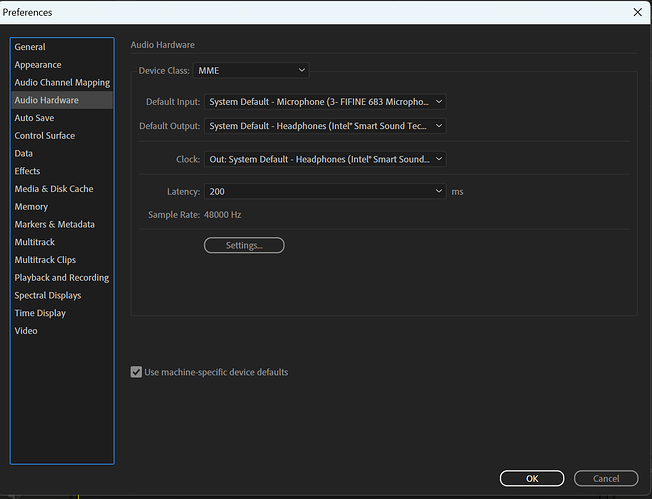Just getting started in VO. Had been using Audacity because it was free. Decided that long term, switching to Adobe Audition was the right play.
I downloaded and installed Adobe Audition.
I have a Fifine T693 USB microphone plugged into my Dell laptop running Windows 11. I can still record in Audacity. I can record in Audition off my Dell mic. I can test the volume level in Audition. But when I try to record with the Fifine mic in Audition, it doesn’t record anything.
I have watched Mike’s video on Youtube https://www.youtube.com/watch?v=1rmnqqNJ-ag
I have confirmed that I have the Fifine mic is set as the default.
I’ve also checked the checked the audio channel mapping settings.
It wouldn’t let me upload a separate screen shot of the audio channel mapping setting because I’m a new user. ![]()
I’m pretty frustrated. I still within my 7 day free trial of Adobe Audition. I know it’s the superior DAW vs. Audacity, but if I can’t get it to work, I’m just going to cancel it.
Any help you could give would be greatly appreciated.
Thanks,
John