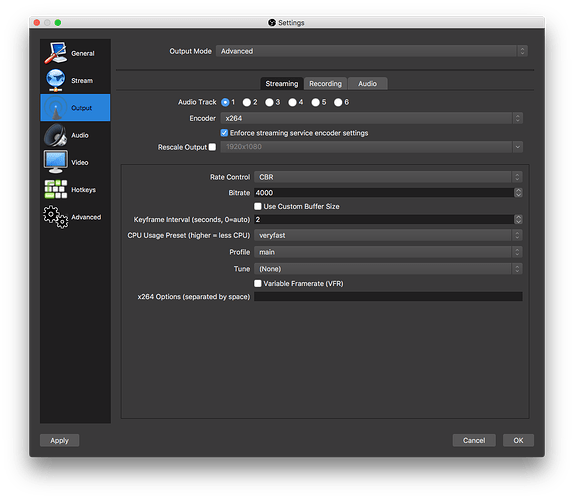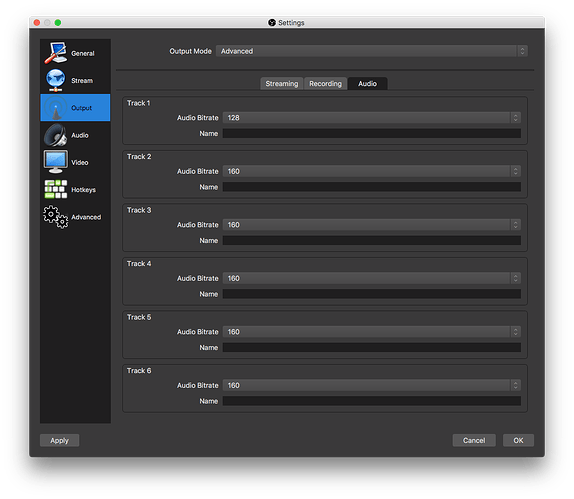2020 UPDATE: These are the settings I currently use. Watch this video!
2017 ORIGINAL POST:
Thanks for asking this @tjsunderhaus. I have done plenty of tinkering and testing and can confirm these are the best settings for OBS Studio… for me.
It will be different for every live streamer depending on their goals, objectives and available bandwidth. I’ll post my settings here and tell you why I’ve done everything I’ve done.
Best Streaming Settings for OBS Studio
Output Mode
Switch to Advanced.
Audio Track
Leave this as 1 and it will stream all your audio.
Encoder
Should always be x264 unless you have a super graphics card leave it as this. This is software H.264 encoding and will do a good job if your CPU is average to great.
I’m a Mac user and also have access to these options:
- Apple VT H264 Software Encoder
- Apple VT H264 Hardware Encoder
Do not use Apple VT H264 encoders! At the time of writing they work to variable bitrate which no streaming services like and I also got dropped frames when using these options. CPU usuage is moderately less but problems seem to arise.
Enforce streaming service encoder settings
If you’re streaming to a streaming service in OBS Studio like YouTube Live or Twitch leave this ticked and it will send the best type of video for that service.
If you’re using a custom streaming service it does not matter.
Rescale Output
Don’t rescale here at this point. If you need to rescale video do it in the Video tab under Settings.
Rate Control
CBR. Always Constant Bit Rate as this is what the big streaming services want.
Bitrate
What’s your upload speed? Budget 70% maximum (so you can do other things on the internet besides streaming). I have 20000 Kbps upload meaning I can go to a max of a 14000 bitrate.
4000 Kbps works for me. If you are sending out multiple streams with a custom RTMP server multiply that bitrate by the number of streams. 3 streams at 4000 would work out at 12000 Kbps total (close to my upload budget). If you need to do more simultaneous live streams look into a service like Restream.io.
I stream in 1080p and I went a for 4000 bitrate but everything was good for me at 3000 for a while.
Anything over 4000 bitrate and streaming services won’t (currently) support you. Facebook being the main one that accepts 4000 Kbps maximum. This was the best “happy medium” for me.
Use Custom Buffer Size
No need for this.
Keyframe Interval
2 - this is a requirement for pretty much every service and most won’t work properly if you do not set this value to 2.
CPU Usage Preset
veryfast if you have a great CPU you could choose a lower setting. This works well for my tutorials but sharing fast animations would cause pixelation.
Profile
main important to set this as baseline is rubbish quality and some streaming services don’t accept high
Tune
(none) I don’t play with this as my stream is fine and I didn’t notice much difference playing with these settings.
Variable Framerate (VFR)
Leave unticked unless you want your stream to fail.
x264 Options
None that I need.
Best Recording Settings for OBS Studio
Type
Standard is fine.
Recording Path
Where do you want your stream recordings saved on your hard drive?
Generate File Name without Space
I leave this unchecked and do not need this.
Recording Format
mov - after much debate I went for the Apple Quicktime .mov format. mp4 would be another great option but it is not stable for live recording. If you have a computer crash you’ll lose everything.
All I’m doing is ripping my audio into Adobe Audition for the podcast version after my video stream. The only two formats that load directly into Audition (without remuxing) are mp4 and mov.
In a perfect world I’d likely choose mkv!
Encoder
(Use stream encoder)
Rescale Output
Unchecked. I only need audio anyway!
Custom Muxer Settings
I don’t need anything here.
Best Audio Settings for OBS Studio
Track 1
I’m only using track 1 and have no desire to record other audio inputs. This could be handy if I had music in the live stream that I wanted stripped out for the podcast version.
Audio Bitrate
128 - this is the standard rate for most live streaming services right now (including YouTube Live) 128 Kbps.
Name
Nothing required here.
That’s all! Any questions? Ask them here ![]()